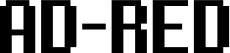What is USDT, how best to buy and where to find the best exchange rate. We will tell you how to buy and store usdt in a few simple steps.

USDT — what is it?
Theter (USDT) is the world’s most popular cryptocurrency, which is used for settlements and storage. Among the conveniences — the speed of transfer regardless of the amount and low fees. No matter how much USDT you transfer to another person 10 usdt or 1.000.000 you will pay 1$ network commission and make the transfer in a few minutes. Hello SWIFT transfers. I recently waited 2 weeks for a bank swift due to funds being lost somewhere due to an error in the contract. Hopefully everyone will move to crypto settlements soon.
USDT refers to Stablecoins, which are cryptocurrencies pegged to fiat currency, in this case the dollar at a 1:1 ratio. Unlike regular crypto, the price of USDT is not subject to volatility. Well, not yet, anyway, in the world of cryptocurrencies there is nothing 100% accurate (note to newbies). But at least USDT is the most popular and recognised in the world, number 1 in terms of trading volume among all cryptocurrencies, including Bitcoin.
Storage wallets
Since Tether is a popular stablecoin, most software and hardware wallets are suitable for its storage. We recommend using trusted wallets for storing USDT, among which we will highlight the following services:
Wallet creation and registration
Let’s look at an example on the atomic wallet.
To install the wallet on your computer:
- Go to the official website 👉 atomicwallet.io and download the installation file → Download;

- Select the version for the operating system you are working with (Windows, macOS, Ubuntu, Debian, Fedora) and run the downloaded file;
- Open the Atomic Wallet app after installation → New Wallet;
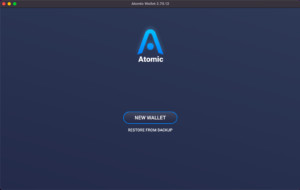
- Think of a password and enter it;
- After clicking Set Password, the system will generate a 12-word mnemonic phrase to restore your wallet and access your funds. Write down and save this phrase in a safe place;
- Press Open Wallet;
- Now you can use the wallet.
You don’t need to confirm your data and go through verification on Atomic Wallet! 👍
Wallet security
One of the most important things to consider when choosing a cryptocurrency wallet is security.
Atomic Wallet offers its users high-level security features:
A password is used to access the wallet and its functionality;
The wallet does not require registration and does not store personal data of its users;
All transmitted data is protected by encryption;
All information about private keys and seed phrase is stored on the local device where the wallet is installed.
During the initial setup of Atomic Wallet, the system generates a 12-word mnemonic phrase (also called recovery phrase or seed phrase).
The Seed-phrase or mnemonic phrase is a set of words that unlocks access to the cryptocurrency wallet and acts as an additional password. If this phrase is lost, it is impossible to recover it and access to the vault.
The recovery phrase is used to withdraw or create all private keys, which are immediately encrypted on the user’s device. This passphrase provides permanent access to the assets and as a result is the most important part of the security system in the wallet. 🚩
If access to the wallet is ever lost on the device on which it is installed, the initial 12-word passphrase will help recover the assets on another computer or smartphone.
How to buy USDT
The easiest and fastest way to buy usdt is to use exchange monitoring sites.
In our example we’ll use bestchange.com.
- Go to bestchange.com
- Choose the method of payment and what we get.
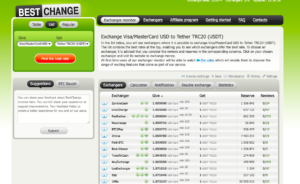
- Choosing an exchanger with the best conditions.
- Go to the exchanger and buy Tether USD (USDT), specifying your wallet number from Atomic Wallet.
How to transfer USDT
To transfer you need to go to your wallet, select USDT, click on Withdraw or Withdraw, enter the wallet number to whom you are transferring, select the network, enter the transfer amount.
Related posts
Наши рубрики
- CPA Market (2)
- Domain Check (1)
- White Page (17)
- Арбитраж трафика (16)
- Другое (10)
- Маркетинг (6)